
In today's fast-paced world, virtual meetings have become a staple for businesses and organisations alike. But let's face it: virtual meetings can be tiring, and managing them effectively can be challenging. Fortunately, AI meeting tools are here to save the day, helping you maximise efficiency and productivity in your virtual gatherings.
In this post, we'll explore some of the best AI meeting tools on the market, learn how they can help you streamline your virtual meetings, and provide a step-by-step guide to optimising efficiency with these fantastic solutions. So, buckle up and let's dive in!
The AI Meeting Revolution: A New Era of Productivity
Imagine this scenario: you're in a virtual meeting with your team discussing a critical project. Ideas are flying around, and it's tough to keep up with the conversation. You wish you could rewind and listen to what your colleague said about that innovative approach, but you can't.
Enter AI meeting tools, like Fireflies, TLDV, Sembly, Tactiq, and MeetGeek. These innovative solutions harness the power of artificial intelligence to record, transcribe, search, and analyse voice conversations, ensuring that no critical information is ever lost.
Fireflies: The AI Note Taker That Keeps Your Team In Sync
Fireflies is an AI-powered note-taking app that records and transcribes your virtual meetings. It's an excellent tool for ensuring your team stays aligned and informed, even if they can't attend a meeting. With Fireflies, you can search and analyse voice conversations, making it easy to find the information you need.
TLDV: The Meeting Recorder That Gets Straight to the Point
TLDV is another fantastic AI meeting tool that records, transcribes, and summarises your calls with customers, prospects, and your team. With TLDV, you can save time by focusing on the most important points of the conversation.
Sembly: AI-Powered Meeting Notes and Insights
Sembly takes meeting notes to the next level by transcribing your professional meetings and generating insights. With Sembly, you can quickly identify action items and follow up on crucial discussions.
Tactiq: Real-Time Transcription for Your Favourite Video Conferencing Platforms
With Tactiq, you'll never miss a word, as it offers real-time transcription for Google Meet, Zoom, MS Teams, and Webex. Tactiq ensures that everyone can follow the conversation and stay engaged.
MeetGeek: The Perfect Solution for When You Can't Attend a Meeting
MeetGeek is an AI meeting tool that generates a two-minute summary of your meetings, making it easy to catch up if you can't attend. With MeetGeek, you'll always be in the loop and ready to contribute.
Step-by-Step Guide to Maximising Efficiency in Virtual Meetings with AI Meeting Tools
Now that we've introduced these fantastic AI meeting tools, let's explore how to use them to maximise efficiency in your virtual meetings:
Step 1: Choose the right AI meeting tool for your needs. Each of the tools mentioned above offers unique features and benefits, so assess your requirements and choose the one that best suits your organisation. Don't be afraid to try different options until you find the perfect fit.
Step 2: Integrate the AI meeting tool with your preferred video conferencing platform. Most AI meeting tools seamlessly integrate with popular platforms like Zoom, Google Meet, MS Teams, and Webex. Follow the instructions provided by the tool to ensure smooth integration.
Step 3: Schedule meetings and invite the AI meeting tool. When setting up a meeting, invite the AI tool as a participant, or set up automatic recording if the tool offers that feature. This ensures that every important conversation is captured and transcribed.
Step 4: Train your team on how to use the AI meeting tool effectively. Make sure everyone in your organisation understands the benefits and features of the chosen AI tool. Offer training sessions or workshops to help your team make the most of the tool's capabilities.
Step 5: Set expectations for meeting etiquette. Encourage your team to speak clearly and at a moderate pace to improve transcription accuracy. Remind them that the AI meeting tool is there to assist, not replace, their note-taking responsibilities.
Step 6: Review and analyse the transcriptions and summaries after each meeting. Take advantage of the AI tool's search and analysis features to identify action items, follow-ups, and essential discussion points. Share this information with your team and use it to inform future meetings and decision-making.
Step 7: Monitor and adjust your AI meeting tool usage. Regularly evaluate the effectiveness of your chosen AI meeting tool and make adjustments as needed. Don't hesitate to explore additional tools or features to further enhance your virtual meeting efficiency.
Step 8: Share the success of your AI meeting tools with others in your organisation. Once you've experienced the benefits of these powerful solutions, be sure to spread the word to other departments or teams. By sharing your success, you can help others increase their efficiency and productivity, too.
Reaping the Benefits: AI Transcription and Note-taking AI Apps for Businesses
As businesses continue to embrace technology, AI meeting tools have become indispensable assets in streamlining virtual meetings. AI transcription and note-taking AI apps are among the most sought-after solutions that provide a range of benefits to businesses of all sizes. Let's explore these advantages in a natural and relatable manner.
Improved Meeting Efficiency
Gone are the days of manual note-taking and struggling to keep up with the conversation. Note-taking AI apps have revolutionised the way businesses capture and organise information during meetings. By automatically transcribing spoken words and creating a digital record, these tools save valuable time and allow participants to focus on the discussion at hand.
Streamlined Post-Meeting Workflows
The integration of AI transcription services in the meeting process simplifies post-meeting tasks, such as summarising key points, assigning action items, and following up with team members. With accurate transcriptions and well-organised notes readily available, businesses can swiftly move from one meeting to the next without wasting time on manual documentation.
Enhanced Collaboration and Communication
AI-powered note-taking apps enable team members to access and review meeting notes effortlessly, promoting seamless collaboration and communication. By providing a single source of truth, these tools ensure that everyone is on the same page, reducing the likelihood of confusion and miscommunication.
Inclusivity and Accessibility
AI transcription and note-taking AI apps make virtual meetings more inclusive and accessible for all participants, including those with hearing impairments or language barriers. Accurate transcriptions and real-time captions enable everyone to stay informed and contribute effectively to the conversation, fostering a more inclusive work environment.
The integration of AI transcription and note-taking AI apps in virtual meetings can significantly improve efficiency, collaboration, and accessibility for businesses. These tools not only save time and resources but also pave the way for better decision-making and enhanced teamwork.
A Glimpse at the Downsides: Potential Limitations of AI Meeting Tools
While AI meeting tools offer a myriad of benefits, it's essential to consider their potential downsides as well. Being aware of these limitations can help businesses make more informed decisions and manage expectations when implementing these technologies.
Accuracy Concerns
AI transcription services and note-taking AI apps have made significant advancements in recent years. However, they are not infallible. Accents, background noise, and complex terminology can sometimes affect the transcription's accuracy. While these tools continue to improve, it's important to review and double-check transcriptions to ensure that no critical information is lost or misrepresented.
Privacy and Security
When using AI meeting tools, businesses must carefully consider privacy and security concerns. Sensitive information discussed during meetings may be at risk if proper measures are not in place to protect the data. It is crucial to select AI meeting tools from reputable providers with robust security protocols and to ensure that employees understand and follow best practices for safeguarding confidential information.
Dependence on Technology
Relying heavily on AI meeting tools can lead to an over-dependence on technology, which could have negative consequences in the event of technical issues or outages. It is essential to have contingency plans in place to ensure that meetings can continue smoothly even if AI tools become temporarily unavailable.
Potential Loss of Human Touch
While AI tools bring efficiency and organisation to virtual meetings, it's essential to maintain a balance between technology and human interaction. Over-reliance on AI can lead to a loss of personal touch and spontaneity that are crucial for building strong relationships and fostering creativity. Encouraging active participation and discussion, alongside the use of AI tools, can help strike the right balance.
Despite these potential downsides, AI meeting tools remain valuable assets in the modern business landscape. By addressing these concerns and being mindful of potential limitations, businesses can effectively harness the power of AI to enhance their virtual meeting experiences.
In Conclusion: The Future of Virtual Meetings is AI-Powered
By leveraging AI meeting tools like Fireflies, TLDV, Sembly, Tactiq, and MeetGeek, you can revolutionise the way your organisation conducts virtual meetings. With accurate transcriptions, insightful summaries, and powerful search capabilities, these tools help you maximise efficiency and productivity in your virtual gatherings.
Don't let your virtual meetings become a burden. Embrace the future of AI-powered meeting solutions and start reaping the benefits today. And remember, for more helpful tips on maximising efficiency and productivity in the digital age, visit generatecontent.AI.

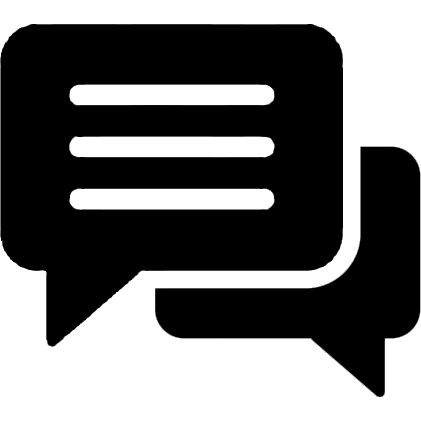

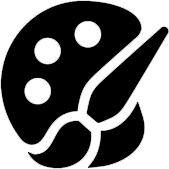

QRCode.jp has greatly simplified the way I access and manage app downloads. Instead of searching through app stores, I can now scan a QR code and be directed straight to the download page to have キュー アール コード 読み取り. This saves me time and ensures I get the exact app I need without any hassle. The platform is user-friendly and works seamlessly with all my devices. Overall, QRCode.jp has made the app downloading process quicker and more efficient, enhancing my productivity and user experience.
Welcome to ChatGPT French! Our website is your gateway to the world of ChatGPT in French. Whether you're curious about AI language models, looking for ways to integrate Chat gpt Français into your projects, or simply interested in exploring the capabilities of natural language processing, you'll find a wealth of resources and information here. Join us as we delve into the fascinating world of AI-powered conversation. Start your ChatGPT French journey today!
Great post. Thanks and you can try チャットGPT 日本 for more.