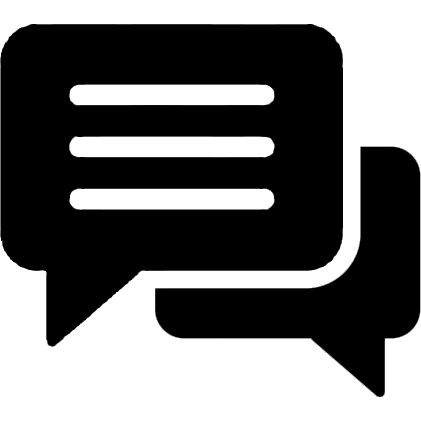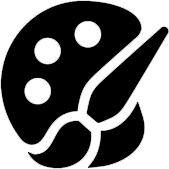Introduction
In the automotive realm, the Vehicle Identification Number (VIN) serves as a crucial marker, akin to a vehicle's fingerprint. This distinctive 17-character code reveals vital details about a vehicle, such as its maker, model, production year, and more. It plays a key role in various functions, including vehicle registration, insurance, recall tracking, and theft prevention. Therefore, precise VIN code identification is essential for accurate vehicle record-keeping and legal compliance.
This is where Optical Character Recognition (OCR) technology comes into play. OCR is a revolutionary tool that transforms various documents—like scanned papers, PDFs, or images from digital cameras—into editable and searchable formats. By automating data entry, OCR has revolutionized numerous fields, enhancing accuracy and efficiency while saving time. In the automotive sector, OCR is especially valuable for decoding VIN codes from images, simplifying tasks that would otherwise be manual and prone to errors.
In this blog, we'll delve into leveraging the API4AI OCR API for precise and efficient VIN code recognition. We'll guide you through integrating this advanced API into your applications to seamlessly extract VIN codes from images. By the end of this article, you'll gain a thorough understanding of setting up and utilizing the API4AI OCR API to boost your VIN recognition accuracy and efficiency for automotive-related operations.
Understanding VIN Codes
What Are VIN Codes?
A Vehicle Identification Number (VIN) is a distinct code assigned to each vehicle at the time of production. Similar to a fingerprint for cars, trucks, motorcycles, and other vehicles, a VIN is unique to each vehicle, ensuring no two vehicles share the same code. This alphanumeric sequence functions as the vehicle's unique identifier, offering critical information that sets one vehicle apart from another.
VIN Code Structure and Components
A VIN is composed of 17 characters, mixing both letters and digits. Each segment of this code has a particular purpose and provides detailed information about the vehicle. Here’s how the structure is organized:
World Manufacturer Identifier (WMI): The first three characters reveal the vehicle's manufacturer and its country of origin.
Vehicle Descriptor Section (VDS): Characters 4 through 9 detail the vehicle's model, body style, safety features, transmission type, and engine specifications. The ninth character is a security code that validates the VIN’s authenticity.
Vehicle Identifier Section (VIS): Characters 10 to 17 are used to identify the specific vehicle. The tenth character represents the model year, the eleventh character denotes the production facility, and the remaining characters create a unique serial number for the vehicle.
The Significance of Precise VIN Recognition
Accurate VIN recognition is crucial for several reasons:
Vehicle History Reports: Platforms like Carfax rely on VINs to generate comprehensive histories of vehicles, including previous ownership, accidents, and service records. Reliable VIN recognition is essential for the accuracy of these reports.
Vehicle Registration and Insurance: Government agencies and insurance providers use VINs for vehicle registration and policy management. Ensuring precise VIN recognition helps prevent administrative mistakes and maintains accurate records.
Recall Information: Vehicle manufacturers issue recalls based on VINs. Correct VIN identification is vital for pinpointing vehicles subject to recalls, making sure necessary repairs and updates are carried out.
Theft Recovery: Law enforcement uses VINs to locate and recover stolen vehicles. Accurate VIN recognition facilitates the prompt identification and retrieval of these vehicles.
Legal Compliance: Proper VIN recognition is crucial for adhering to legal standards related to vehicle identification and documentation.
Understanding the structure and importance of VIN codes highlights the need for advanced technologies like OCR to achieve accurate recognition. Tools such as the API4AI OCR API enable businesses and individuals to efficiently read VINs from images, enhancing operational efficiency and minimizing errors in automotive-related tasks.
Introduction to OCR Technology
What is OCR and Its Functionality
Optical Character Recognition (OCR) is a technology that transforms various document formats—such as scanned paper, PDFs, or images taken with digital cameras—into editable and searchable text. Fundamentally, OCR operates by examining the shapes of characters in an image, interpreting these patterns, and converting them into machine-readable text.
The process generally includes several stages:
Image Preprocessing: Improving the quality of the input image to enhance recognition accuracy. This step may involve reducing noise, converting to black-and-white, and correcting image skew.
Text Recognition: Extracting text from the processed image. Sophisticated algorithms and machine learning techniques are employed to identify characters and their locations.
Post-processing: Fine-tuning the recognized text by fixing errors and formatting it appropriately.
Common Applications of OCR Across Various Sectors
OCR technology has significantly transformed multiple fields by automating data entry and changing how information is managed. Some prevalent applications are:
Document Digitization: Turning physical papers into digital formats for simplified storage, searching, and retrieval. This is commonly used in libraries, archives, and corporate environments.
Invoice and Receipt Management: Automating the extraction of details from invoices and receipts for accounting and financial record-keeping.
Healthcare: Converting patient records and medical documents into digital formats to enhance data accessibility and management.
Banking and Finance: Optimizing the processing of checks, forms, and other financial documents.
Legal Sector: Transforming legal papers into searchable text, which supports case management and legal research.
Retail and E-commerce: Pulling product details from images to aid in inventory control and online product listings.
Benefits of Utilizing OCR for VIN Recognition
Implementing OCR technology for VIN recognition presents several notable benefits:
Speed: OCR accelerates the process of reading and recording VINs far beyond manual methods, which is especially advantageous for companies dealing with large numbers of vehicles.
Precision: Modern OCR solutions, such as the API4AI OCR API, deliver high precision in VIN recognition, minimizing errors that can arise from manual data entry.
Ease of Use: OCR enables users to capture VINs with a camera or smartphone, eliminating the necessity for specialized scanning devices.
Cost Savings: Automating VIN recognition through OCR cuts down on labor expenses and boosts operational efficiency.
Seamless Integration: OCR APIs can be effortlessly incorporated into existing systems and workflows, facilitating smooth automation of VIN recognition tasks.
By adopting OCR technology, organizations can enhance their operations, improve data accuracy, and boost productivity. The API4AI OCR API, in particular, offers powerful capabilities for VIN recognition, proving to be a valuable asset in the automotive industry and related sectors. In the upcoming sections, we will explore how to configure and utilize this advanced API for precise and efficient VIN code recognition.
Why Opt for API4AI OCR API?
Overview of API4AI and Its OCR Features
API4AI is a premier provider of AI and machine learning APIs, crafted to optimize intricate processes and enhance the functionality of applications across diverse sectors. Among its suite of tools, the API4AI OCR API is particularly notable for its robust optical character recognition capabilities. It excels in accurately extracting text from images and documents using cutting-edge machine learning algorithms. This API offers exceptional precision and speed, making it a top choice for automating text recognition tasks effectively.
Key Features and Advantages of the API4AI OCR API
The API4AI OCR API offers several standout features and advantages that distinguish it from other OCR solutions:
Exceptional Accuracy: Leveraging cutting-edge machine learning technologies, the API4AI OCR API provides remarkable accuracy in text extraction, ensuring dependable and precise outcomes.
Rapid Processing: The API is engineered for speed, delivering swift responses even for intricate images, thereby enhancing user experience and operational productivity.
Flexible Input Formats: Accommodates a broad array of input formats, such as JPEG, PNG, and PDF, offering versatility in capturing and processing images.
Seamless Integration: Created with developers in mind, the API4AI OCR API allows for effortless integration into various applications and workflows through simple RESTful API requests.
Scalability: Designed to manage large datasets, the API4AI OCR API scales seamlessly to accommodate the needs of expanding businesses and high-traffic applications.
Customizable: Provides adjustable parameters to tailor the OCR process to specific requirements, boosting the accuracy and relevance of the results.
Use Cases Where the API4AI OCR API Shines
The flexibility and strength of the API4AI OCR API make it ideal for numerous applications across various sectors. Here are several scenarios where it excels:
Automotive Sector: Precisely identifying and recording VIN codes from vehicle images, optimizing processes for vehicle registration, inventory control, and history tracking.
Financial Sector: Extracting information from invoices, receipts, and financial records to automate accounting tasks and minimize manual data entry.
Healthcare: Converting patient files and medical forms into digital formats to enhance data management and accessibility, improving patient care and administrative efficiency.
Retail and E-commerce: Pulling product details from images for inventory management, online listings, and price comparison, ensuring accurate and current product information.
Legal Sector: Transforming legal documents, contracts, and case files into searchable text, aiding in case management, legal research, and efficient document retrieval.
Logistics and Transportation: Automating text extraction from shipping labels, bills of lading, and other logistics documents to improve shipment tracking and management.
By opting for the API4AI OCR API, businesses can harness advanced technology to automate text recognition, boost accuracy, and increase overall operational efficiency. Whether it's decoding VIN codes in the automotive field or extracting data from financial papers, the API4AI OCR API offers a robust and dependable solution for a wide range of business needs. In the following sections, we’ll walk you through the setup and integration process, showing how to maximize the API’s potential for VIN recognition.
Configuring the API4AI OCR API
Register for API4AI
Access the API4AI Website: Navigate to the API4AI site and select the suitable subscription plan for your needs.
Subscribe via Rapid API: API4AI services are available through the Rapid API platform. If you’re unfamiliar with this platform, detailed instructions on the subscription process can be found in the blog post “Rapid API Hub: A Comprehensive Guide to Subscribing and Getting Started with an API.”
Overview of API Documentation and Available Resources
API Documentation: API4AI offers extensive documentation for its APIs, including the OCR API. You can access this information by visiting the "Docs" section on the API4AI website or directly through this link. The documentation encompasses:
API Endpoints: Details on all available endpoints and their specific functionalities.
Request Formats: Guidelines on structuring your API requests, including necessary headers, parameters, and supported input formats.
Response Formats: Information on the layout of API responses, with examples of both successful outcomes and error messages.
Code Examples: Sample code snippets in various programming languages to assist you in getting started efficiently.
API Playground: API4AI features an interactive API playground where you can test API requests directly from your browser. This tool allows you to explore the API's capabilities and see real-time results without needing to write code.
Support: API4AI provides several support options, including access to a dedicated support team. For any issues or questions, you can reach out through the contact methods listed in the Contacts section of the documentation page.
Tutorials and Guides: Beyond the core documentation, API4AI offers tutorials and guides that address common use cases and advanced features. These resources are designed to help you fully leverage the API4AI OCR API and integrate it smoothly into your applications.
Integrating API4AI OCR API for VIN Recognition
Setting Up Your Environment
Before beginning, it’s crucial to review the OCR API documentation and explore the provided code examples. This will equip you with a solid understanding of the API’s features, request structuring, and expected responses. By studying the documentation, you’ll familiarize yourself with various endpoints, request and response formats, and any necessary parameters. Additionally, the code examples will offer practical advice on implementing the API across different programming languages, allowing for a faster and more efficient start. Investing time in these resources will facilitate a smoother integration process and help you fully leverage the OCR API in your projects.
You will also need to install the necessary packages: pip install requests
For further development and testing, you can use the image provided below.

VIN Verification
Let's start by introducing a VIN verification function that is engineered to eliminate any extraneous text from the image. There are two primary methods for validating whether the text is a VIN and assessing its authenticity. According to Wikipedia, the first method involves calculating the check digit embedded within the VIN. It’s important to highlight that this approach is applicable solely to vehicles manufactured in North America.
transliteration_map = {
'A': 1, 'B': 2, 'C': 3, 'D': 4, 'E': 5, 'F': 6, 'G': 7, 'H': 8,
'J': 1, 'K': 2, 'L': 3, 'M': 4, 'N': 5, 'P': 7,'R': 9,
'S': 2, 'T': 3, 'U': 4, 'V': 5, 'W': 6, 'X': 7, 'Y': 8, 'Z': 9
}
weight_factor = [8, 7, 6, 5, 4, 3, 2, 10, 0, 9, 8, 7, 6, 5, 4, 3, 2]
def verify_vin(vin: str):
if len(vin) != 17:
return False
transliterated = [int(char) if char.isnumeric()
else transliteration_map[char]
for char in vin]
products = [transliterated[i] * weight_factor[i] for i in range(17)]
num = sum(products) % 11
checkdigit = 'X' if num == 10 else str(num)
return checkdigit == vin[8]Although the first method might not be applicable in all cases, there's no need for concern. We will introduce the second method, which offers a reliable alternative. VINs are 17-character sequences with a specific format, excluding the letters O (o), I (i), and Q (q). Thus, the second approach involves applying these rules through regular expressions. This tutorial will focus on the second method, but you can choose to use either method or even combine them as needed.
def verify_vin(vin: str):
"""Verify that string is VIN."""
pattern = r'^[A-HJ-NPR-Z\d]{11}\d{6}$'
return bool(re.match(pattern, vin))Text Recognition
As previously determined, the OCR API will be employed to detect VINs in images. This advanced tool will simplify the process, ensuring both precision and efficiency. To use it, simply submit an image to the API, obtain the extracted text in response, and filter out any content that does not include the VIN. By adhering to these steps, you can effortlessly isolate the pertinent information and eliminate irrelevant data, streamlining the process. This approach not only saves time but also improves the accuracy of VIN detection, which is vital for maintaining accurate vehicle records and meeting legal standards.
API_URL = 'https://ocr43.p.rapidapi.com'
def get_vin(photo_path: Path, api_key: str):
# We strongly recommend you use exponential backoff.
error_statuses = (408, 409, 429, 500, 502, 503, 504)
s = requests.Session()
retries = Retry(backoff_factor=1.5, status_forcelist=error_statuses)
s.mount('https://', HTTPAdapter(max_retries=retries))
url = f'{API_URL}/v1/results'
with photo_path.open('rb') as f:
api_res = s.post(url, files={'image': f},
headers={'X-RapidAPI-Key': api_key}, timeout=20)
api_res_json = api_res.json()
# Handle processing failure.
if (api_res.status_code != 200 or
api_res_json['results'][0]['status']['code'] == 'failure'):
print('Image processing failed.')
sys.exit(1)
# Find VIN and return it.
try:
text = api_res_json['results'][0]['entities'][0]['objects'][0]['entities'][0]['text']
except IndexError:
return None
for line in text.split():
if verify_vin(line.upper()):
return line
return NoneParsing Command Line Arguments
You will provide a directory containing photos and an API key from Rapid API as command-line arguments.
def parse_args():
parser = argparse.ArgumentParser()
parser.add_argument('--api-key', help='Rapid API token.', required=True)
parser.add_argument('photos_dir', type=Path,
help='Path to a directory with photos.')
return parser.parse_args()Primary Function
The final phase involves creating the primary function, which will handle the processing of images from the designated directory and document the outcomes. This function will manage the retrieval and analysis of images, making sure that each one is examined for VIN codes using the OCR API. After detecting the VIN codes, the results will be documented for future reference, ensuring a thorough and orderly process.
def main():
args = parse_args()
handled_f = (args.photos_dir / 'vins.csv').open('w')
unrecognizable_f = (args.photos_dir / 'unrecognizable.csv').open('w')
csv_handled = csv.writer(handled_f)
csv_unrecognizable = csv.writer(unrecognizable_f)
extensions = ['.png', '.jpg', '.jpeg']
files = itertools.chain.from_iterable(
[args.photos_dir.glob(f'*{ext}') for ext in extensions]
)
for photo in files:
vin = get_vin(photo, args.api_key)
if vin:
csv_handled.writerow([photo, vin])
else:
csv_unrecognizable.writerow([photo])
handled_f.close()
unrecognizable_f.close()
if __name__ == '__main__':
main()Complete Script
Below is the entire script that consolidates all the elements we've discussed. This script merges the different functions and techniques we've reviewed, offering a unified solution for handling images, extracting VIN codes through the OCR API, and documenting the outcomes. By using this script, you will obtain a fully operational tool that streamlines the VIN recognition process, ensuring precision and effectiveness in your automotive tasks.
"""
Get VINs from each image in directory and write results to a csv file.
Run the script:
`python3 main.py --api-key <RAPID API TOKEN> <PATH TO DIRECTORY WITH IMAGES>`
"""
import argparse
import csv
import itertools
import re
import sys
from pathlib import Path
import requests
from requests.adapters import Retry, HTTPAdapter
API_URL = 'https://ocr43.p.rapidapi.com'
def parse_args():
"""Parse command line arguments."""
parser = argparse.ArgumentParser()
parser.add_argument('--api-key', help='Rapid API token.', required=True) # Get your token at https://rapidapi.com/api4ai-api4ai-default/api/ocr43/pricing
parser.add_argument('photos_dir', type=Path,
help='Path to a directory with photos.')
return parser.parse_args()
# transliteration_map = {
# 'A': 1, 'B': 2, 'C': 3, 'D': 4, 'E': 5, 'F': 6, 'G': 7, 'H': 8,
# 'J': 1, 'K': 2, 'L': 3, 'M': 4, 'N': 5, 'P': 7,'R': 9,
# 'S': 2, 'T': 3, 'U': 4, 'V': 5, 'W': 6, 'X': 7, 'Y': 8, 'Z': 9
# }
#
# weight_factor = [8, 7, 6, 5, 4, 3, 2, 10, 0, 9, 8, 7, 6, 5, 4, 3, 2]
#
# def verify_vin(vin: str):
# if len(vin) != 17:
# return False
# transliterated = [int(char) if char.isnumeric()
# else transliteration_map[char]
# for char in vin]
# products = [transliterated[i] * weight_factor[i] for i in range(17)]
# num = sum(products) % 11
# checkdigit = 'X' if num == 10 else str(num)
# return checkdigit == vin[8]
def verify_vin(vin: str):
"""Verify that string is VIN."""
pattern = r'^[A-HJ-NPR-Z\d]{11}\d{6}$'
return bool(re.match(pattern, vin))
def get_vin(photo_path: Path, api_key: str):
"""Get a VIN from a photo."""
# We strongly recommend you use exponential backoff.
error_statuses = (408, 409, 429, 500, 502, 503, 504)
s = requests.Session()
retries = Retry(backoff_factor=1.5, status_forcelist=error_statuses)
s.mount('https://', HTTPAdapter(max_retries=retries))
url = f'{API_URL}/v1/results'
with photo_path.open('rb') as f:
api_res = s.post(url, files={'image': f},
headers={'X-RapidAPI-Key': api_key}, timeout=20)
api_res_json = api_res.json()
# Handle processing failure.
if (api_res.status_code != 200 or
api_res_json['results'][0]['status']['code'] == 'failure'):
print('Image processing failed.')
sys.exit(1)
# Find VIN and return it.
try:
text = api_res_json['results'][0]['entities'][0]['objects'][0]['entities'][0]['text']
except IndexError:
return None
for line in text.split():
if verify_vin(line.upper()):
return line
return None
def main():
"""
Script entry point.
Write recognized VINs in folder to a csv file.
"""
args = parse_args()
handled_f = (args.photos_dir / 'vins.csv').open('w')
unrecognizable_f = (args.photos_dir / 'unrecognizable.csv').open('w')
csv_handled = csv.writer(handled_f)
csv_unrecognizable = csv.writer(unrecognizable_f)
extensions = ['.png', '.jpg', '.jpeg']
files = itertools.chain.from_iterable(
[args.photos_dir.glob(f'*{ext}') for ext in extensions]
)
for photo in files:
vin = get_vin(photo, args.api_key)
if vin:
csv_handled.writerow([photo, vin])
else:
csv_unrecognizable.writerow([photo])
handled_f.close()
unrecognizable_f.close()
if __name__ == '__main__':
main()Testing the Script
To test the script, execute the following command:
python3 main.py --api-key "YOUR_API_KEY" "PATH/TO/FOLDER/WITH/VINS"
The script will process all the images in the specified directory and output the results into vins.csv and unrecognizable.csv files. The vins.csv file will contain pairs of image paths and the corresponding VINs identified within those images.
By following these instructions, you can set up and utilize the API4AI OCR API for VIN recognition, automating the extraction and validation of VIN codes from images effectively. This script provides a robust starting point, which you can modify and enhance according to your specific needs.
Best Practices for VIN Recognition with OCR
Tips for Capturing Clear VIN Images
Optimize Lighting: Proper lighting is essential for obtaining clear images. Utilize natural light or ensure the area is well-lit to prevent shadows and glare that could obscure the VIN code.
Stabilize the Camera: To avoid blurry photos, use a tripod or steady your hand. Blurriness can significantly impact OCR accuracy.
Frame the VIN Properly: Position the camera so that the VIN code fills the frame, ensuring all characters are visible. Avoid excessive zooming, which may lead to pixelation.
Minimize Reflections: Be cautious of reflective surfaces like shiny paint or glass around the VIN. Adjust the camera angle to reduce reflections.
Remove Obstructions: Ensure that the VIN is free from dirt, debris, or any covering objects. Clean the area if needed before taking the photo.
Tips for Image Pre-Processing to Enhance OCR Precision
Crop the Image: Trim the image to focus solely on the VIN code. This helps eliminate extraneous elements and allows the OCR system to concentrate on the pertinent text.
Straighten the Image: If the image is skewed, apply deskewing methods to correct the alignment. OCR performs optimally with text that is aligned horizontally.
Managing Various Edge Cases
Damaged or Partially Hidden VINs:
Capture from Multiple Angles: Take several photos from different perspectives. This can help capture different segments of the VIN if it's partially hidden or damaged.
Manual Verification: When OCR results are unreliable, manually check the results to confirm their accuracy.
Low-Resolution Images:
Increase Resolution: Utilize image enhancement tools to improve the resolution of low-quality images. Better resolution helps the OCR system detect characters more precisely.
Re-photograph: If the image quality remains insufficient, it's often better to retake the photo under improved conditions.
Complex Backgrounds:
Remove Background: Apply image processing techniques to separate the VIN from intricate backgrounds. Use tools that offer background removal or segmentation.
Edge Highlighting: Use edge detection algorithms to emphasize the VIN characters' outlines, making them more distinct from the background.
Unconventional Fonts or Text Styles:
Develop Custom Models: For specialized fonts or styles, consider training custom OCR models tailored to recognize the specific text style used in the VIN.
Review Documentation: Check the API4AI OCR API documentation for parameters or settings that might be adjusted to better handle unusual fonts or text styles.
By adhering to these best practices, you can greatly enhance the precision and dependability of VIN recognition with OCR technology. Whether you are photographing VINs on-site or analyzing them in a controlled environment, these recommendations will assist in ensuring that the VINs are accurately identified and documented, thus optimizing your workflow and improving data integrity.
Troubleshooting and Common Issues
Frequent Problems with OCR APIs
Image Quality Issues:
Blurred or low-resolution images can result in inaccurate text recognition.
Excessive noise or shadows in images can lead to misinterpretation of characters by the OCR.
Incorrect VIN Format:
The OCR API might produce text that doesn’t conform to the standard 17-character VIN format.
Characters such as 'I', 'O', and 'Q' may be misread, resulting in incorrect VINs.
Network Problems:
Connectivity issues can disrupt the API's ability to receive or process requests.
Timeout errors may arise if the API response is delayed.
API Usage Limits:
Exceeding the allotted number of API requests within a specified timeframe can result in access denial.
Rate limits may impact the performance of applications that depend heavily on the API.
Unexpected API Responses:
The API may generate unexpected results or errors that are not well-documented.
Parsing issues may occur if the response format is altered or misinterpreted by your application.
Solutions and Workarounds for Common Issues
Enhancing Image Quality:
Ensure images are captured in adequate lighting conditions and are sharply focused. Opt for higher resolution settings when taking pictures.
Pre-process images by adjusting parameters like brightness and contrast, and apply filters to reduce noise.
Validating and Adjusting VIN Format:
Develop a validation function to verify the length and character set of the identified VIN.
Employ algorithms to fix common errors, such as substituting 'I' with '1', 'O' with '0', and 'Q' with '9'.
Addressing Network Issues:
Implement retry mechanisms in your code to handle intermittent network problems.
Use comprehensive error-handling procedures to manage various network-related errors and provide useful feedback to users.
Managing API Usage Limits:
Keep track of your API consumption and integrate rate-limiting strategies in your code to prevent surpassing API thresholds.
If you frequently encounter usage limits, consider upgrading your API subscription to ensure continuous service.
Handling Unexpected API Responses:
Regularly check the API documentation for any updates or modifications.
Implement thorough error handling and logging to capture and address unexpected responses. This will help in early identification of issues and enable necessary adjustments to your code.
Conclusion
Leveraging the API4AI OCR API for VIN recognition brings multiple advantages, such as increased precision, efficiency, and ease of use. By automating the VIN extraction process from images, organizations can greatly minimize the time and effort needed for vehicle identification tasks. The API4AI OCR API’s exceptional accuracy, rapid processing, and straightforward integration make it an excellent option for diverse applications within the automotive sector and beyond.
Exploring OCR technology can unlock new opportunities to enhance your workflows and operations. Whether you're in the automotive field, financial services, healthcare, or retail, OCR can automate routine tasks, reduce errors, and elevate productivity. The flexibility and robustness of OCR APIs like API4AI enable you to customize solutions to fit your specific requirements, making it a valuable addition to your technological arsenal.
We invite you to experience the API4AI OCR API for your VIN recognition needs. Integrating this powerful tool into your systems will streamline your operations and improve the precision of your vehicle data. Experiment with different configurations and techniques to discover what works best for your needs. Most importantly, provide feedback to the API4AI team, as your insights are crucial for enhancing their services and continuing to deliver high-quality solutions.
Ready to revolutionize your VIN recognition process? Sign up for API4AI, get your API key, and start exploring the capabilities of the API4AI OCR API today. Your path to more efficient and accurate VIN recognition starts now!
More stories about Solutions for Image Processing